rabbithole.help
research sharing / 💿-technology
Between 01-Jan-21 12:00 AM and 01-Feb-21 12:00 AM
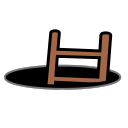



 1
1

 1
1

 1
1

 1
1



 2
2



 2
2
 2
2

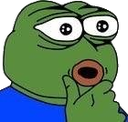 2
2




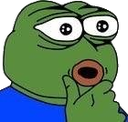 1
1

 2
2